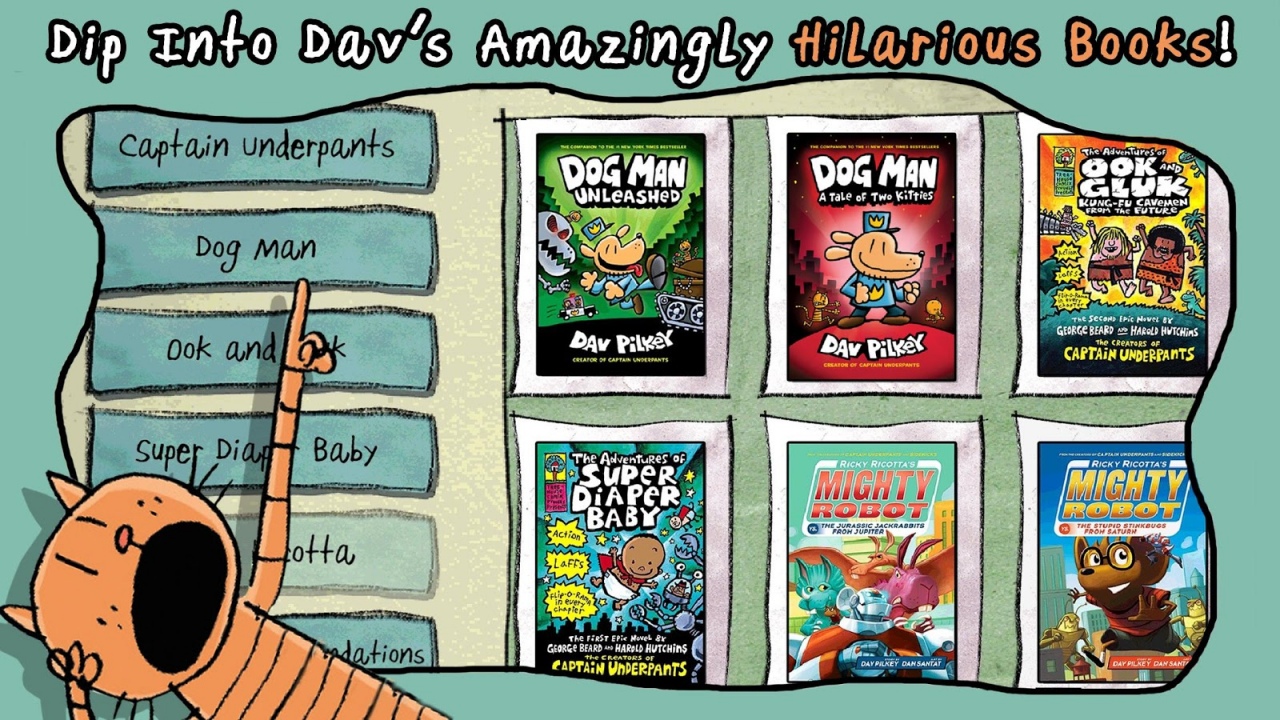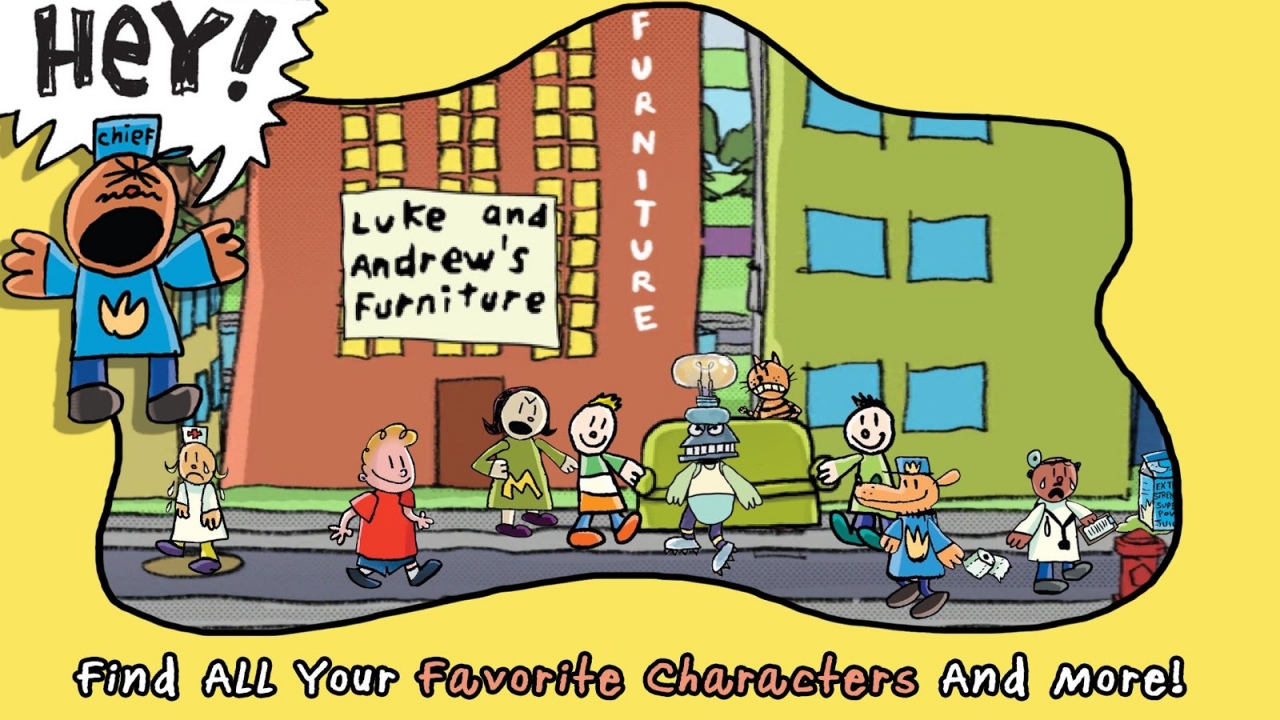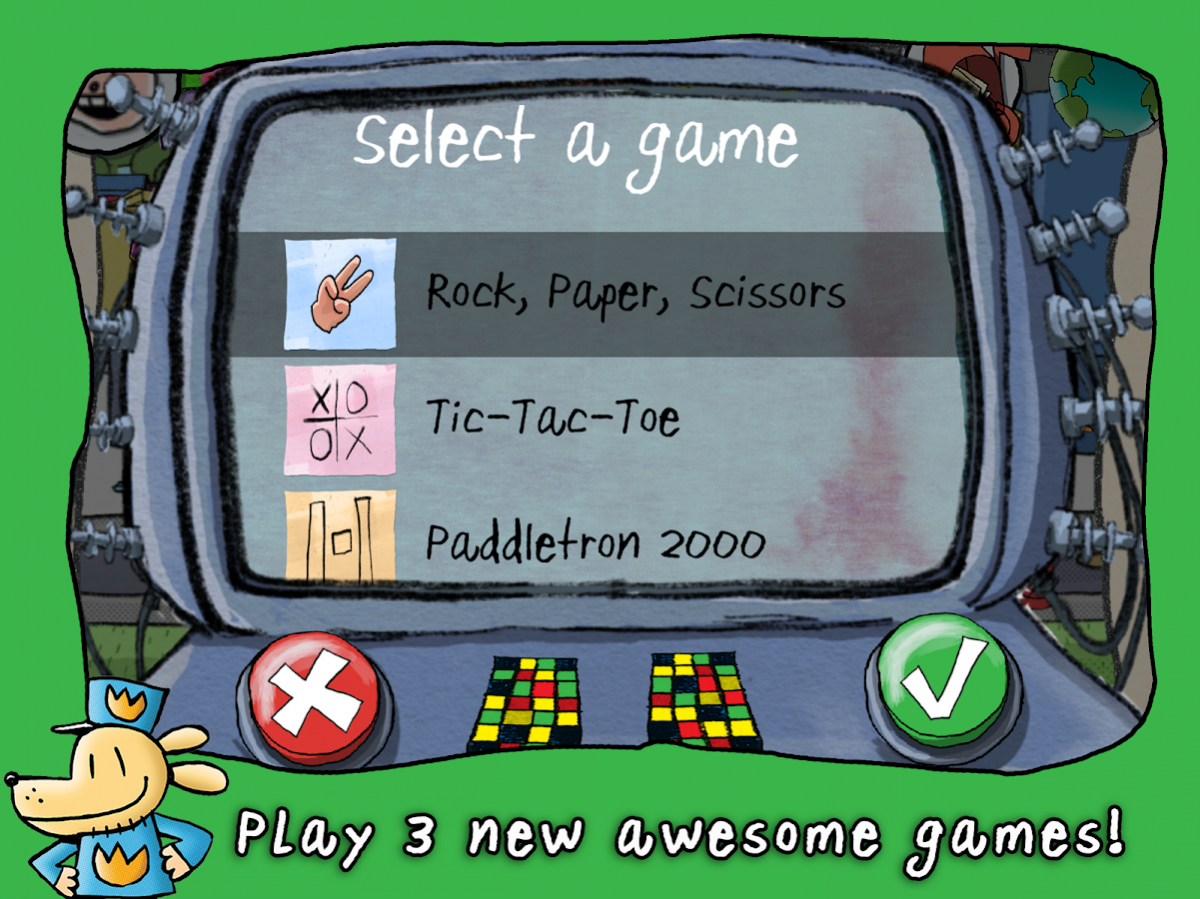Planet Pilkey 1.6.0
Free Version
Publisher Description
Action! Adventure! Supa-silly stuff! From the creator of the worldwide bestselling Captain Underpants series comes a brand new digital adventure: Planet Pilkey! Explore a wild and wacky mashed-up world featuring all your favorite Dav Pilkey characters, including Dog Man, Ook and Gluk, Super Diaper Baby, Captain Underpants, and more!
– Dip into Dav’s amazingly hilarious books!
– Create and customize your own awesome avatar!!
– Make your own comics to share with friends!!!
– Play the “Catch Petey!” game and other cool activities!!!!
– Find all your favorite characters and more fun stuff!!!!!
**This app requires an active internet connection**
Disclosure for Parents
--------
--------
This app does not collect any personally identifiable information.
This app contains:
•Information and advertising about Scholastic and third party products
•Links ONLY to Scholastic-owned websites and the Google Play Store
•No social media sharing
•No location tracking functions
Privacy Policy: https://www.scholastic.com/kids/books/planet-pilkey/privacypolicy
Developer: Scholastic Inc., 557 Broadway, New York, New York 10012, 800-SCHOLASTIC
Customer Support: software@support.scholastic.com
1-800-724-6527
About Planet Pilkey
Planet Pilkey is a free app for Android published in the Arcade list of apps, part of Games & Entertainment.
The company that develops Planet Pilkey is Scholastic. The latest version released by its developer is 1.6.0. This app was rated by 76 users of our site and has an average rating of 3.9.
To install Planet Pilkey on your Android device, just click the green Continue To App button above to start the installation process. The app is listed on our website since 2019-08-29 and was downloaded 3,773 times. We have already checked if the download link is safe, however for your own protection we recommend that you scan the downloaded app with your antivirus. Your antivirus may detect the Planet Pilkey as malware as malware if the download link to com.scholastic.PlanetPilkey is broken.
How to install Planet Pilkey on your Android device:
- Click on the Continue To App button on our website. This will redirect you to Google Play.
- Once the Planet Pilkey is shown in the Google Play listing of your Android device, you can start its download and installation. Tap on the Install button located below the search bar and to the right of the app icon.
- A pop-up window with the permissions required by Planet Pilkey will be shown. Click on Accept to continue the process.
- Planet Pilkey will be downloaded onto your device, displaying a progress. Once the download completes, the installation will start and you'll get a notification after the installation is finished.